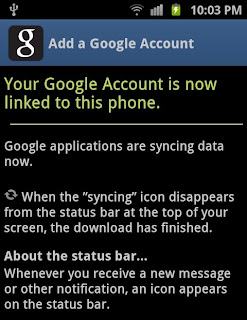Select Next completed for the next step.

Select Sign in and completed the next step.
.Note: If you do not have account (Google) Click Create, and be connected to the Internet and do a new account, and then complete the next step.
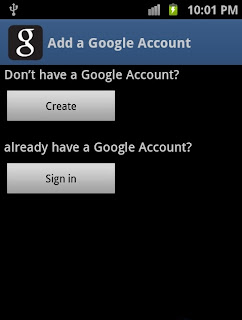
Write the details of e-mail and password and then click Sign In and wait a bit..